Public vs Private Progs
When you create a Prog, you have the option of creating a Public or a Private Prog:
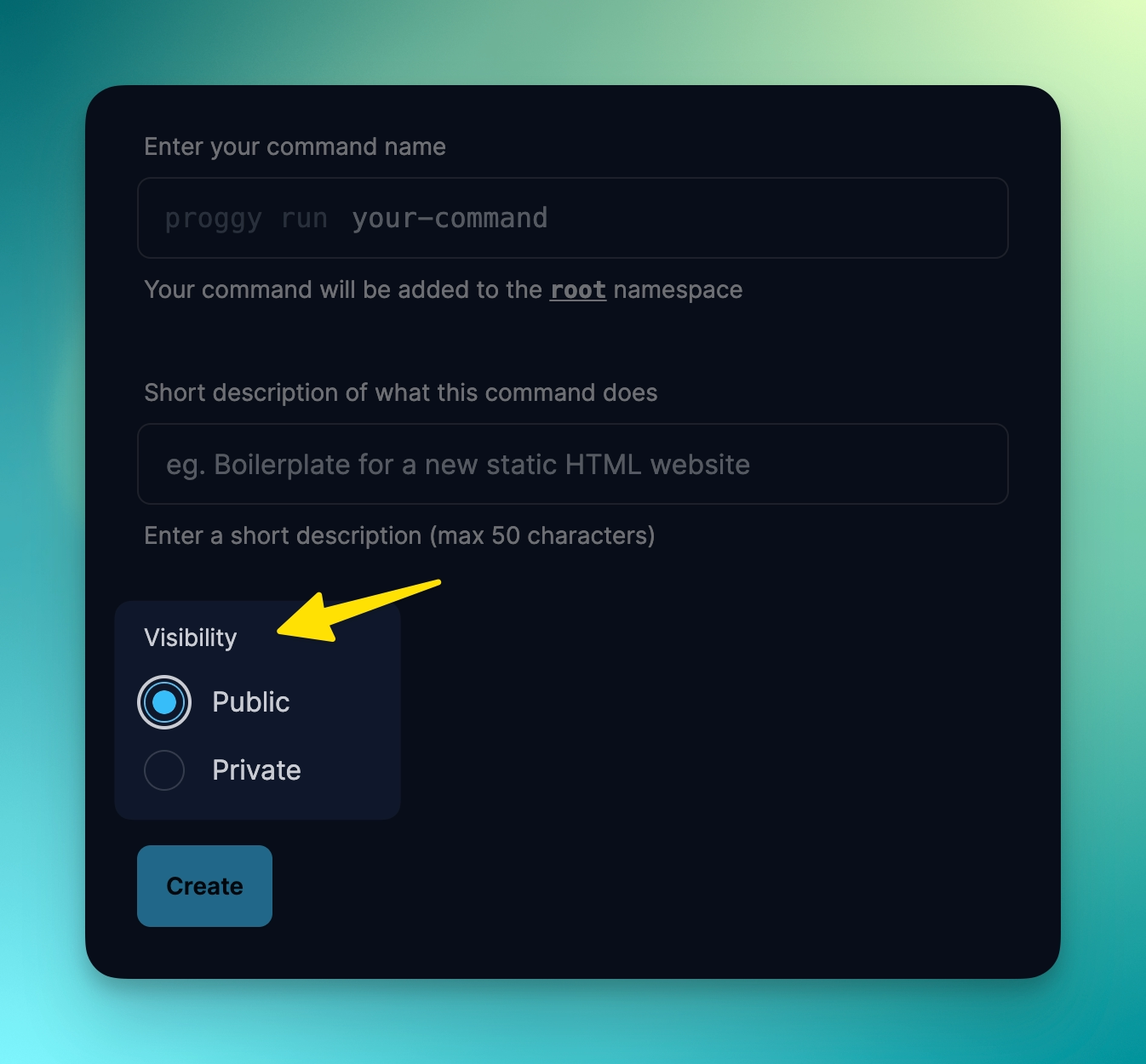
Note: At the current time (May 2024), all Progs are public. We will be releasing the Private feature shortly.
Public Visibility
When a Prog is public, anyone on the internet can view, clone, or run your Prog. Making your Progs public can enable others to enjoy your work.
Public Progs are also searchable by anyone. Our team may also select your Prog to feature it in our app.
When making your Prog public, please avoid storing any secrets (eg. keys) or personal information. We do not actively monitor Progs at the present time. Exposing secret keys, for example, would be equivalent to letting the internet know about your secret passwords.
Private Visibility
Private Progs are only visible to you. If the Prog is created under a shared team account, then it is visible to any member of the team.
Similarly, private Progs can only be cloned or run by members who are able to view that Prog.
Note that if your Prog was previously public, and you have now changed it to private, any cloned copies that were made when the Prog was public would still exist.
Private Progs are also not searchable by users who do not have permission to access them.