Rename File
What does Rename File do?
The Rename File directive renames an existing file. It also essentially moves a file from one location to another.
How do I use the Rename File directive?
To rename a file, enter the absolute directory path of the folder you want to rename and the new folder name.
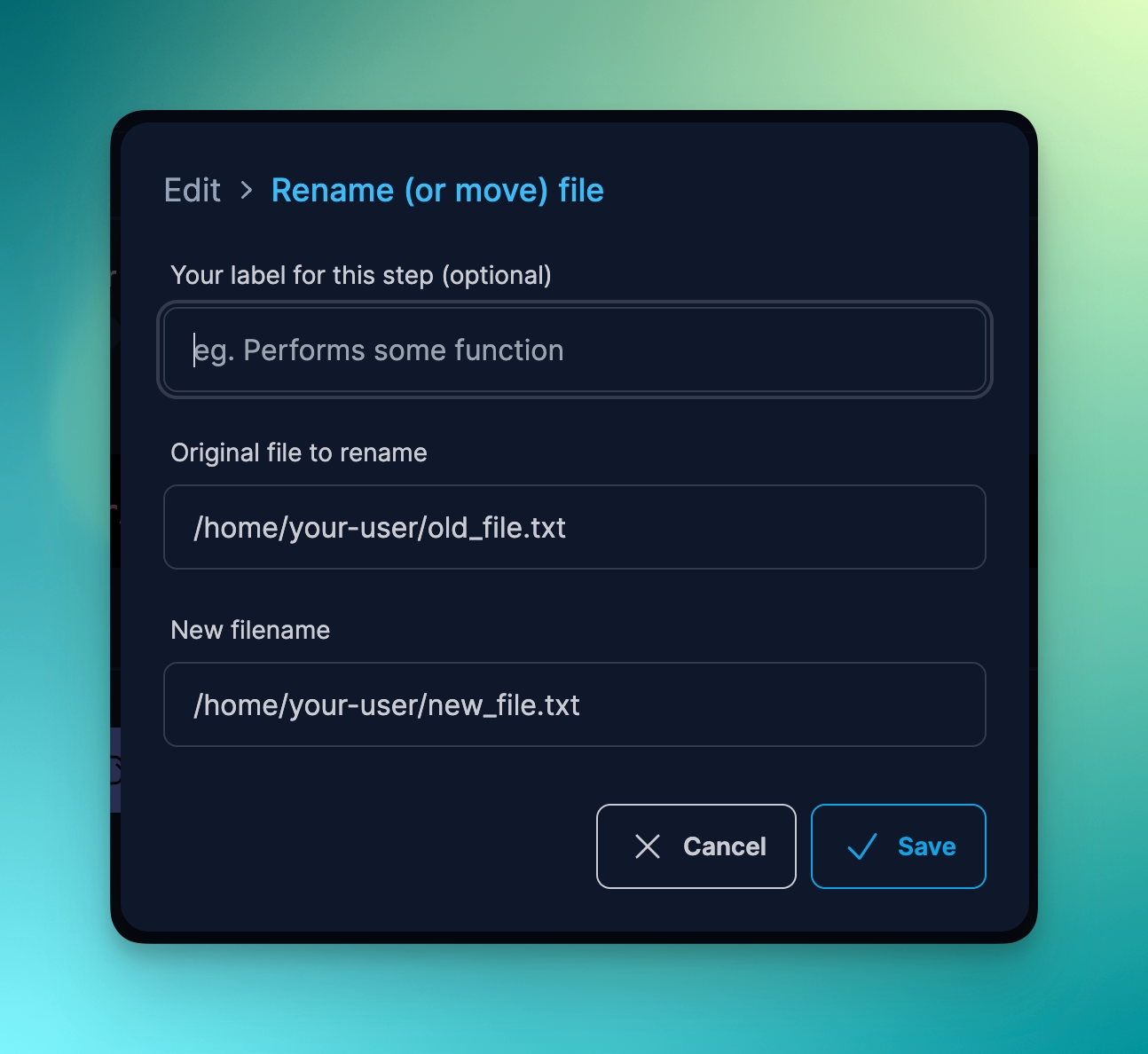
Behaviour of the Rename File directive
- This directive will fail and your Prog command will exit if the source file does not already exists.
- Proggy checks whether the source file is indeed a file and not a directory. If it is a directory, the Prog command will fail.
- If you do not have permission to rename the target file, the Prog command will fail.
- If the file you are renaming already exists, the Prog command will fail.
Example use cases for the Rename File directive
- Performing routine file manipulation tasks