Append File Content
What does Append File Content do?
The Append File Content directive appends a file with your specified content.
How do I use the Append File Content directive?
To use this directive, specify the file you wish to append and the content with which you want to append.
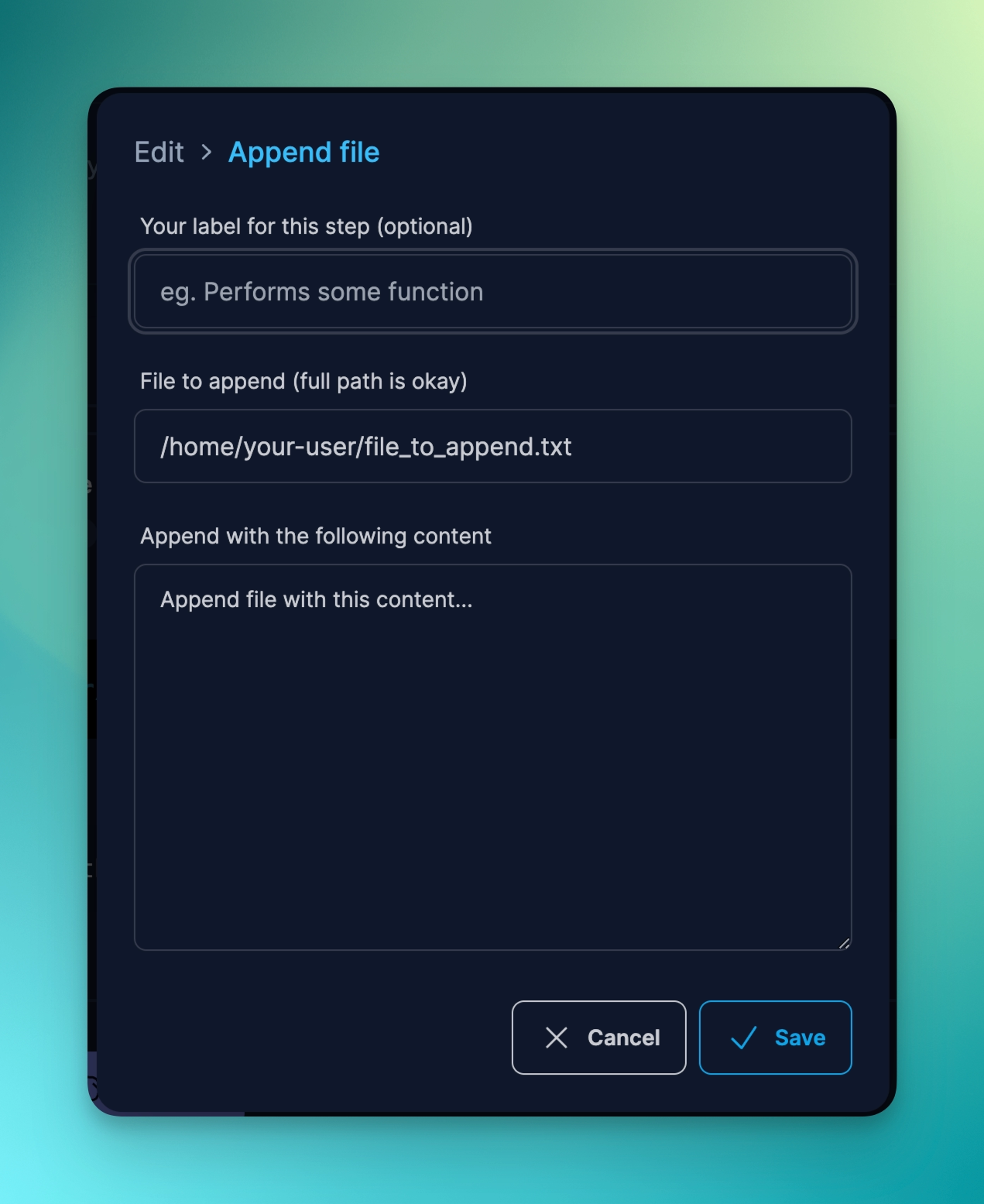
Behaviour of the Append File Content directive
- The directive will fail and the Prog command will exit if the target file does not exist.
- If the user executing the Prog command does not have permission to write to the file, the Prog command will fail.
- A newline character (
\n) is automatically added to your content when Proggy appends the file. If the newline already exists, then no newline will be added.
Example use cases for the Append File Content directive
- Adding information to plain text files (eg. blacklists, SSH known hosts, etc)
- Append custom log files