Upload to S3 Bucket
What does Upload to S3 Bucket do?
The Upload to S3 Bucket directive will upload a file or directory to the S3 bucket of your choice.
How do I use the Upload to S3 Bucket directive?
Once you have added this directive, you will see the following settings menu:
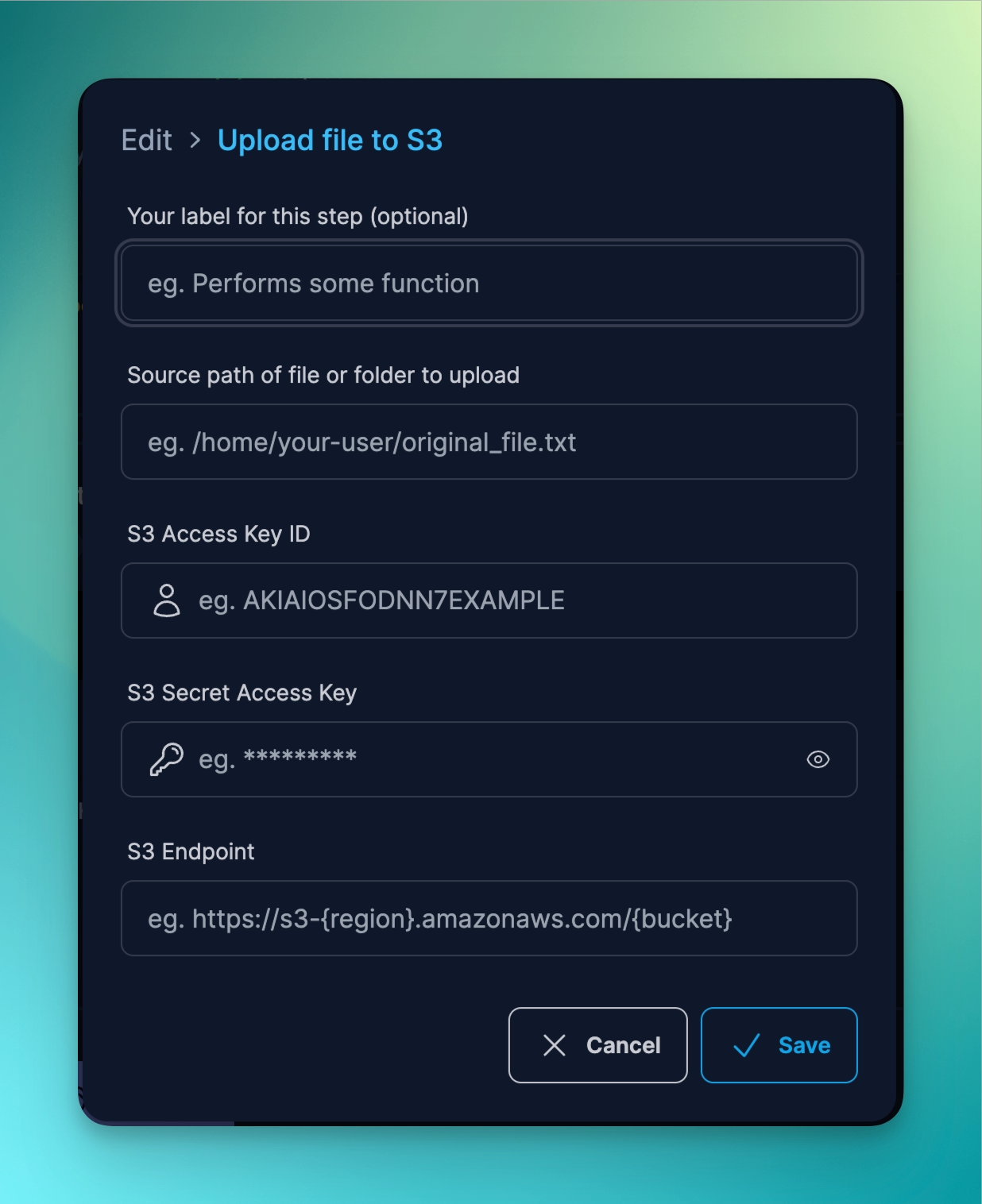
This directive is capable of using asterisk wildcard pattern matching to upload all files that matches the pattern.
For example, you can upload all zip files by specifying *.zip.
Important: This directive is capable of uploading to S3 compatible buckets, not just buckets located at Amazon Web Services. You will need to find the corresponding credentials in order to be able to use it with non-AWS cloud services.
Behaviour of the Upload to S3 Bucket directive
- This directive will automatically detect if you are uploading a single file, or an entire directory structure. If you specify a directory, the directive will create that directory path (being part of the prefix “key”) on S3.
- If your credentials or endpoint is incorrect, this directive will fail and the Prog command will exit.
- The “source” directory (ie. which files you will upload) must be accessible from the user who is running the Prog. If Proggy cannot read the source files, the Prog command will fail and exit.
Example use cases for the Upload to S3 Bucket directive
- Upload files to S3 for archival purposes, such as backing up important information
- Perform S3 uploads from the command line