Run Terminal Command
What does Run Terminal Command do?
The Run Terminal Command directive executes commands as if you typed them into the terminal manually. This directive is capable of running multiple, separate commands in a single directive.
How do I use the Run Terminal Command directive?
Once you add the directive to your Prog, here are the settings for Run Terminal Command:
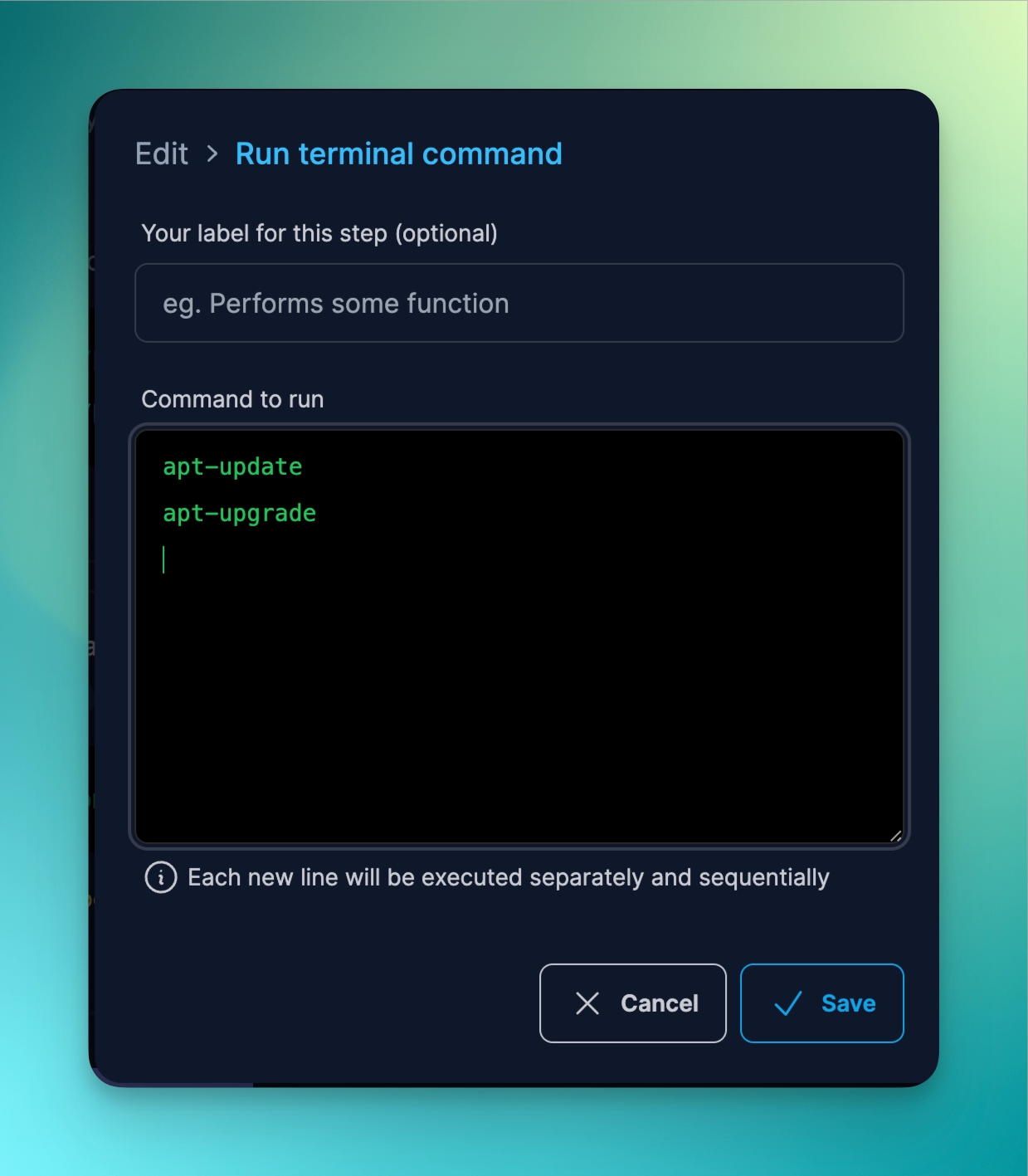
You will need to enter at least one command for this directive to run. If no commands are entered, this directive will be skipped.
Behaviour of the Run Terminal Command directive
- You can run multiple commands by entering each distinctive command on separate lines (ie. separated by newlines).
- Proggy does not check whether the command can be properly executed on the operating system of the user. You can use the
{{ os }}Global Variable in combination with conditions to check before allowing this directive to run. - Should any command(s) fail to execute, the Prog will exit with an error code.
Example use cases for the Run Terminal Command directive
- Running operating system-specific commands
- Performing custom tasks that are beyond the scope of Proggy’s built-in directives
- Combining with dynamic variables and creating complex Prog commands, such as creating backend processes on servers