Download File
What does Download File do?
The Download File directive will download the file from a URL you specify and save the file to a filename you specify. You can also specify the permission settings of the file you download.
How do I use the Download File directive?
Specify the URL you want to download the file, and then the target location for this file.
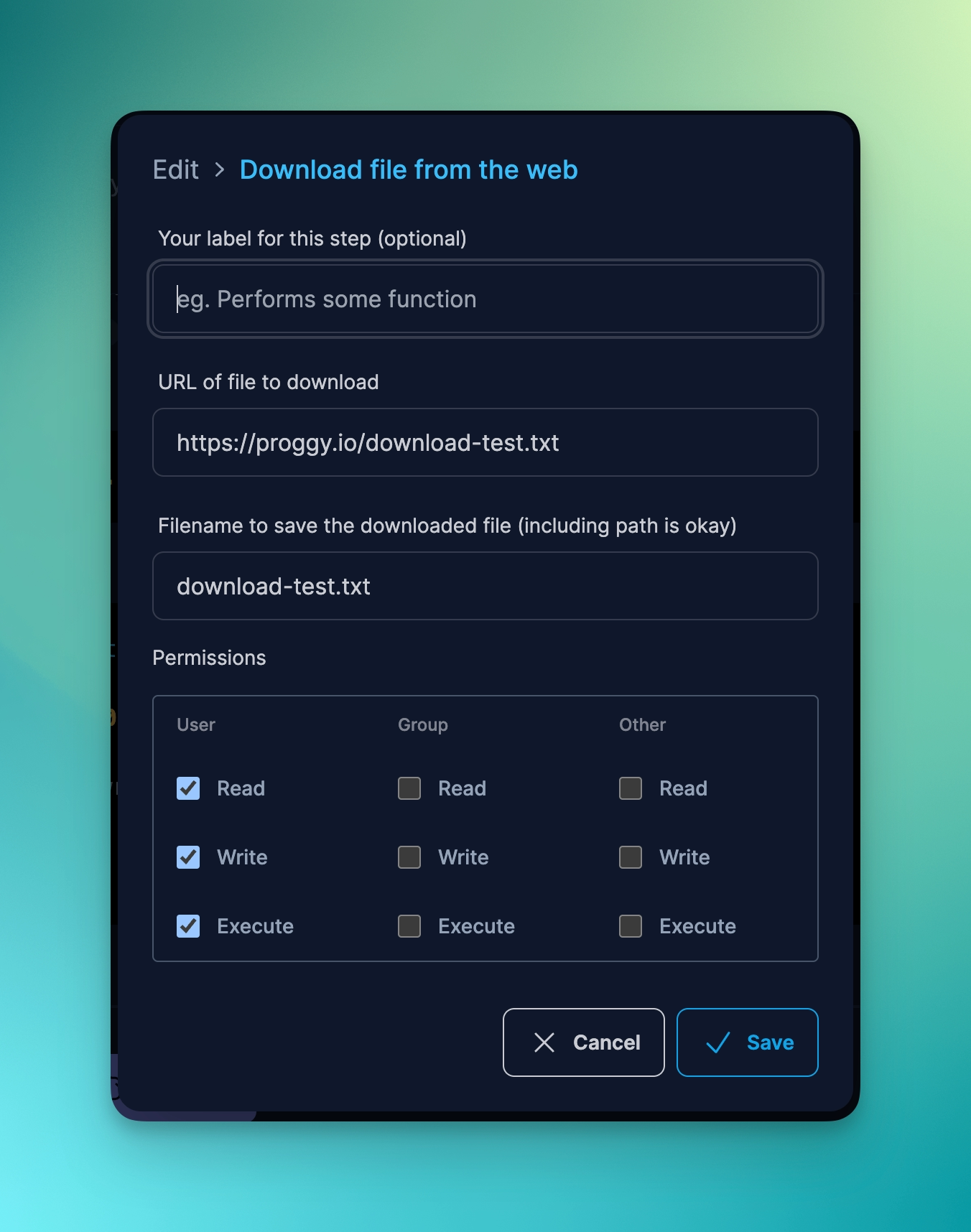
Behaviour of the Download File directive
- The file you specify must be accessible from the web. Proggy cannot download files that are protected behind login and passwords, or require a sequence of user interactions to access the file.
- If you do not specify a path to the target file, Proggy will save the file in the directory you execute the Prog command.
- You must have permission to create the path and target file at the specified location. Otherwise, the directive will fail.
- This directive performs a GET request to your source file URL.
Example use cases for the Download File directive
- Download files for further processing in the sequence of Prog command steps