Change Directory
What does Change Directory do?
The Change Directory directive changes the current working directory of the Prog during its run.
Note that the Prog will return to its original running directory after the run. Also note that the Prog run will fail if it tries to enter a directory where it does not have permission to do so.
How do I use the Change Directory directive?
To change the current working directory, enter the absolute directory path in the settings.
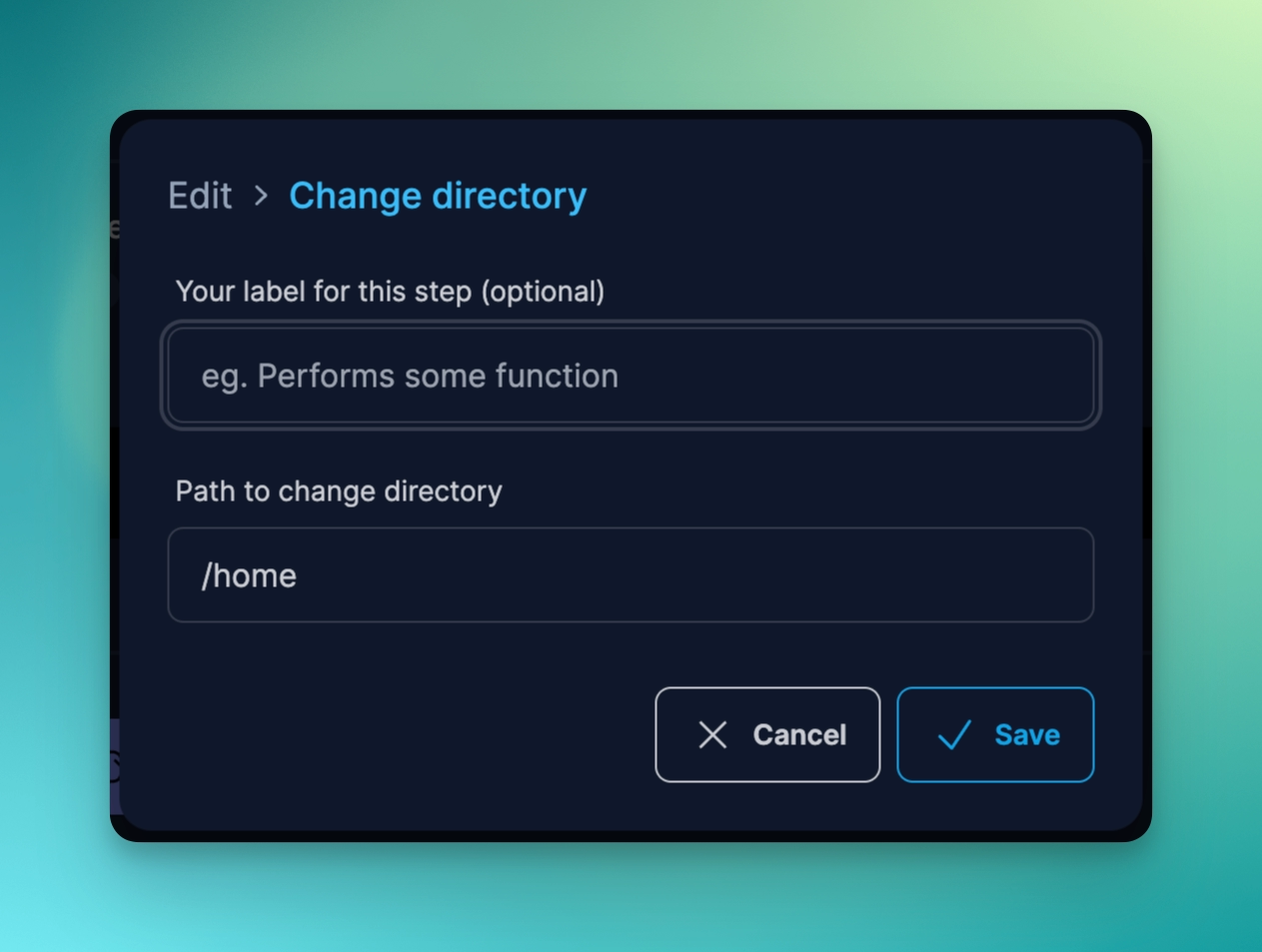
Behaviour of the Change Directory directive
- The directive will fail and your Prog command will exit if the target directory does not already exist or your user does not have permission to enter that directory.
- The Prog command will return to its original executing directory when it exits.
- You can use Liquid template variables in the value of the target directory.
Example use cases for the Change Directory directive
- When running multiple steps, changing directory makes it easier to not have to define source and target values with the absolute path. Instead of defining values with the full path (eg.
/my-folder/my-file.txt), you can change directory tomy-folderand then directly referencemy-file.txtwithout the path.