Cloning Prog Commands
What is cloning a Prog?
In some cases, you may wish to duplicate (ie. clone) a Prog.
You can clone Prog commands if the Prog is accessible to you:
- You are the owner of the Prog (private)
- You are part of the team who owns the Prog (private)
- The Prog you are trying to clone is Public (regardless of the owner)
It will become part of your account and you are free to make changes without affecting the upstream (ie. parent) clone.
How do I clone a Prog?
If a Prog is available to be cloned to your account or to an account you control, you will see a Clone button on the upper right hand corner:
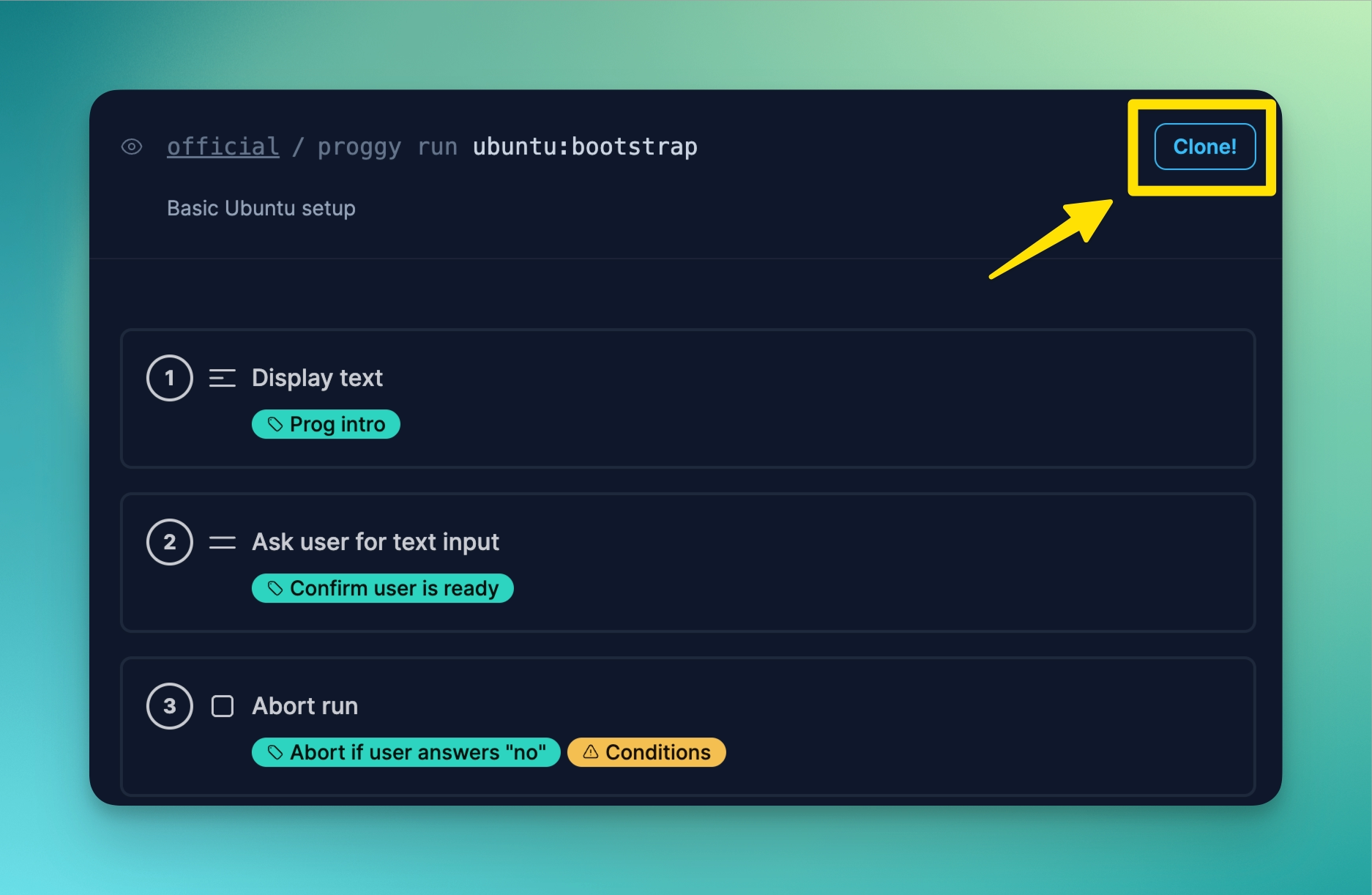
Once you click on it, you will be presented with a dialog to ask you which account you want to clone the Prog to:
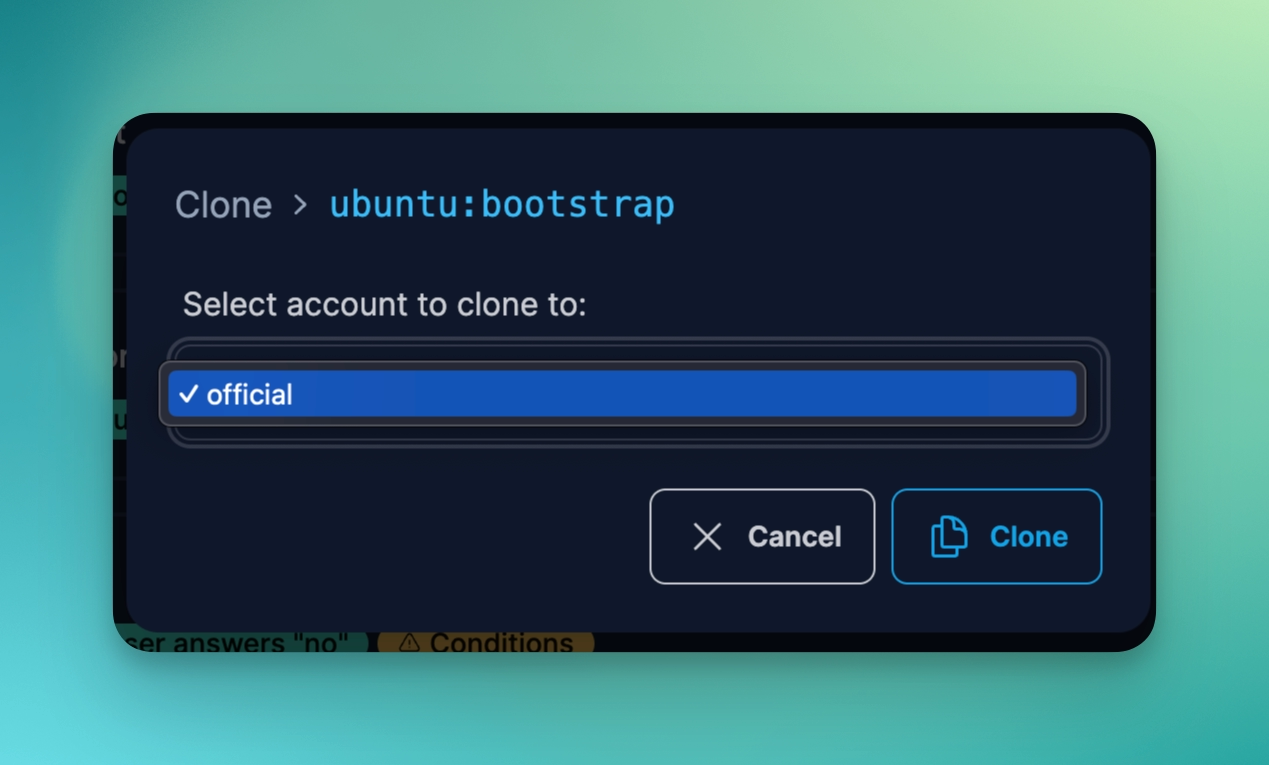
Caveats about cloning
For the author of the original Prog
If you have ever made your Prog publicly viewable (and therefore cloneable), be aware that any settings, variables, or secrets you added to the Prog command will be copied at the time of cloning.
This means that you should be very careful when authoring public Progs. Avoid anything which should remain confidential (eg. API keys).
Instead, if you need to use secrets/keys in your Prog commands, consider using environment variables, which you can reference as part of the available Global Variables (see env).
For a user who has cloned a Prog
If you cloned a Prog, be aware that upstream changes made by the original author after the clone was created will not receive those updates.